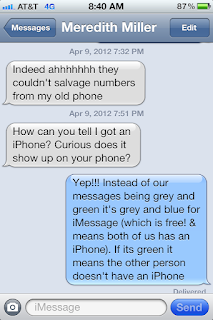Traveling Abroad With Your iPhone? Check Out My Tips & Tricks.
Okay, first IMPORTANT question...what carrier do you have? Hopefully it's AT&T...if not, if it's Sprint or Verizon, your iPhone won't work :( AT&T's iPhone is the only one that has a global GSM built in (for now), so it works around the world. Verizon and Sprint's iPhone's network doesn't have that.
Anyways, so hoping that you have AT&T, here's what you'll need to do (I've tried to take screenshots of each "step" so you can easily follow along on your iPhone :)
1. iMessage (when your texts are blue not green) is free--it uses MINIMAL data, but as long as you are iMessaging, you can text for free. I probably send a thousand (not kidding!) iMessages (because 98% of everyone I know is an iMessage iPhone user! woo hoo!) and I didn't pay "per text" as I would have with texting anyone who was green.
2. Purchase a data package. I was in London for a week and am a heavy data user, so I bought the 275MB one for $99.99. Remember, if you're on wifi, this does NOT use any of your purchased data, so if you can be on wifi a lot you won't need a lot of data. I would definitely buy SOME data for when you go, so you can still check your email, update foursquare (oodles of good badges in London!), and such. If you download the myAT&T app you can buy international data directly through the "My Services" link.
3. Buy 50 text messages (or more, but 50 was good for me since most people I text are iMessage). This is good for the random incoming text messages from non-iPhone people so you're not paying $0.50 a text message. I think it's $10 for 50, and it was good to have in case I got texts or wanted to text my few non iPhone friends. Again, you can buy this through the "My Services" link on MyAT&T app.
4. Under settings >> general, make sure you have your cellular data AND data roaming turned ON. This will allow you to access whatever UK network you pick up and allow you to get online. If you do NOT want to use any data, make sure these are turned OFF. (I left mine one the entire time, but turned off all of my notifications so I had to manually check my email, facebook, instagram, etc... I didn't get automatic "push" updates like I do here in the US...see number 6)
5. Under settings >> mail, contact, calendars select "fetch new data" and turn push OFF and then turn fetch option to manually. what takes up so much data is your phone constantly having new emails "pushed" to your phone. If you turn this option off when abroad you only check your email when you select the mail app and hit the little refresh thingy in the bottom left of the mail app. This saves you a ton of data so you're only checking your mail when you actually ask to do it.
6. under settings >> notifications, go unselect EVERYTHING in your notification center and turn it all off (everything except phone and messages). select the app and just turn off every option. Again, this eats a lot of data when notifications are constantly being "pushed" to your phone, so if you have it off you only get your notifications when you actually select the app.
7. Download Skype, and buy $10 of skype credit. Use Skype to call people...it's like $0.03 a minute to call the US--$10 is PLENTY for that. It's SUPER expensive to call from your regular number AS WELL AS answer calls, even if you buy the discounted roaming rates. I just didn't answer any calls from anyone, and just called them back through skype. To call from skype takes minimal data usage (and remember, if you're on wifi it doesn't use any of yours!), so I would talk to people back in the US for HOURS and I barely spent more than $7 total the whole week I was there!
8. FaceTime is free over Wifi...so if you have wifi, you can FaceTime anyone for free. I used this a lot too--I couldn't go a whole week without seeing Scooter :)
Anyways, those are my suggestions. I couldn't LIVE without my phone for a week, so I did some serious research before I left as to the cheapest option for me to be able to use my phone overseas. I think all in all it cost me $110--$100 for the data and $10 for the 50 text messages. Well worth it for me to still have my phone and still use it excessively as I normally do here :)