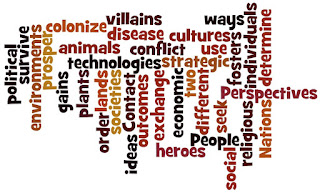Great Resources
This is a blog dedicated to all my teacher buddies out there. I thought I'd pass along some of my favorite resources for you all. I'm going to try and do this more often, because there is SO much good stuff out there that I find I feel like I need to "pay it forward" and pass it along to all of you. And feel free to comment and leave some resources of your own as well! Teachers are very good at "borrowing" things, so I wanted to give you all a nice pile of things to borrow. Enjoy!
Awesome list of iPad apps for social studies teachers: app list
Really neat 60 second video about what's great about America (& not just for social studies teachers...this can be a great introduction to current events, or a writing piece prompt!): video
I use this website ALL THE TIME to create word clouds (like the one below) to visually illustrate a concept for my kiddos. The kids also love using this site too for various activities or assignments. word clouds
I saw this guy present at a conference last year and he was fantastic. The resources he has and tweets/blogs about are just amazing. Check out Dr. Howie on twitter or his blog...and it's not just all education stuff, he tweets and blogs a lot about current technology (lots of Apple/iPhone talk!) as well.
Another really cool site by this group call "Flocabulary" where they rap about events in history. However, this also doesn't have to be just for social studies people; they have Communication Arts/English raps, science raps, and so much more!--it's great for a hook, lesson starter, or a writing prompt! Here's their "Week in Rap" and YouTube Channel and below is a sample video from them. The kids LOVE this stuff.
Awesome list of iPad apps for social studies teachers: app list
Really neat 60 second video about what's great about America (& not just for social studies teachers...this can be a great introduction to current events, or a writing piece prompt!): video
I use this website ALL THE TIME to create word clouds (like the one below) to visually illustrate a concept for my kiddos. The kids also love using this site too for various activities or assignments. word clouds
I saw this guy present at a conference last year and he was fantastic. The resources he has and tweets/blogs about are just amazing. Check out Dr. Howie on twitter or his blog...and it's not just all education stuff, he tweets and blogs a lot about current technology (lots of Apple/iPhone talk!) as well.
Another really cool site by this group call "Flocabulary" where they rap about events in history. However, this also doesn't have to be just for social studies people; they have Communication Arts/English raps, science raps, and so much more!--it's great for a hook, lesson starter, or a writing prompt! Here's their "Week in Rap" and YouTube Channel and below is a sample video from them. The kids LOVE this stuff.
If you aren't using Google, drop what you're doing and go get yourself a Gmail account. Seriously, this is one of the best tools out there and IT'S FREE!! There is so much you can do with Google both inside and outside the classroom. GoogleDocs are great ways to keep all of your "stuff" in the cloud (so no need to worry about your computer crashing...it's all out there in your Google account); and they're great ways for students to type papers, reports, create PowerPoints or slideshows, etc... You can even "share" your docs out with people so multiple people can view and edit them; the kids love sharing a doc out with a group for a project and seeing 4 cursors on the screen typing away. Here's a good site from Google about all of the "How Tos" with Google Docs. HOWEVER, Google doesn't stop there--there is the new Google+ social networking feature (where I follow some awesome people and get a lot of great resources), Google Calendar, Google Reader, Picassa (for pictures), and the list goes on. So if you don't have a Google account you need to go get yourself one NOW. You'll never regret it and be amazed by all of the cool stuff it offers.
For all my teacher buddies that have a pesky firewall at their school where YouTube is blocked--I have a solution for you. Yes, it takes a bit more time, but you'll be able to show those YouTube videos on your computer without worrying about the firewall. When you're at home on your own network, find the videos you want from YouTube and copy their URL and paste it into the site savevid.com--then select the type of file (I always use MP4 because that works universally on PC and Mac) and download it. Now it's a QuickTime file (or whatever type of file you selected) and you can jump-drive it to your school's computer and show it without having to worry about a firewall.
Whew, that's about all of the resources I have for now...I hope to have more to share with you soon! Have a good weekend!